Appearance
Deploying your website on Netlify
This is the final step! Once you have deployed you can take a look at your new website and customize it all you like
Instructions
- Head over to Netlify's website and click either
Log inif you have an account orSign upif you don't have an account. - In the Netlify Dashboard, click on
Add new sitein theSiteswidget
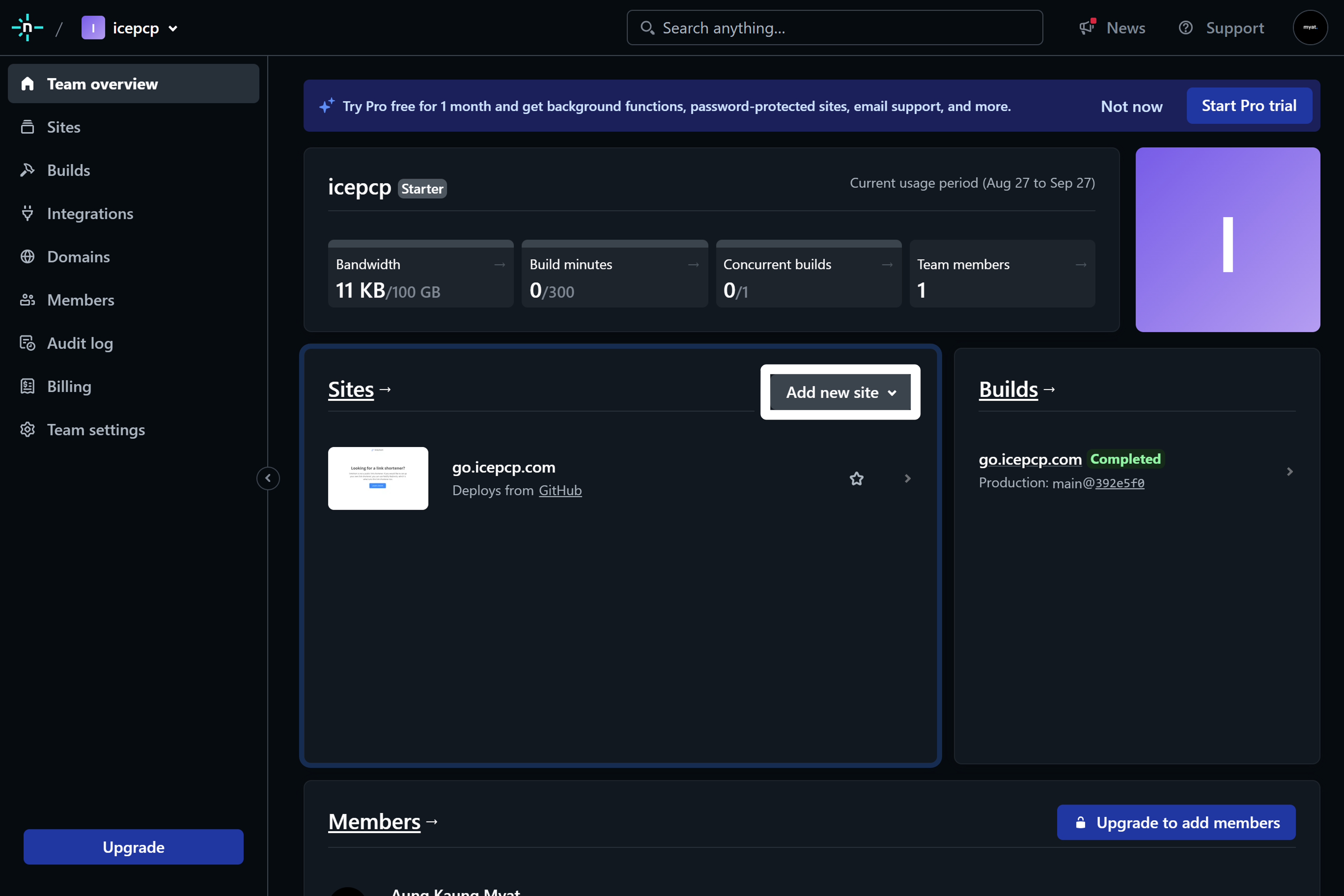
- Select
Import an existing project - Select
Deploy with GitHub, then log in to your GitHub account and allow the necessary permissions. You should see anAuthorizedpage once it's successful - Find for your repository name. Mines was named
nuxt01, this varies on what you named it at the start of the workshop.
INFO
If your repository shows Vue underneath it, don't worry! Nuxt is based on Vue
- After clicking on your repository, find for
Publish directory, set it from.nuxt/disttodistand clickDeploy. Now, your site should be deploying. You can get a custom subdomain by changing your site name (top widget >Domain settings>Production domainswidget >OptionsandEdit site name) - Your website should be deployed by now! There should be a link at the top widget which would lead you to your new website
Congratulations! You have come to the end of making and deploying your very own Nuxt website! I hope that this documentation has been useful for you and would help you in your future endeavours. If you have any questions, once again message me on Discord, and if you spot any typos or mistakes, press Edit this page on GitHub to help out! Thank you so much, have a nice day ahead ❤️